I have taken the time to write a filter that will prevent any URL from being posted on either your channel comments or video comments. I also added a bit that should prevent some ASCII artwork.
All you have to do is copy the contents of the text file that is available below, and paste it into the comment blacklist filter, which can be found here.
| tld_filter_-_tdpstudios.txt |
-Puddleduck
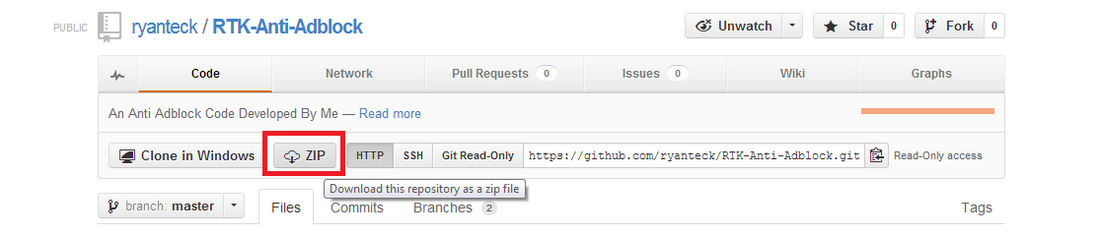

 RSS Feed
RSS Feed
